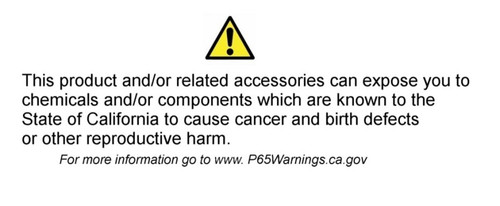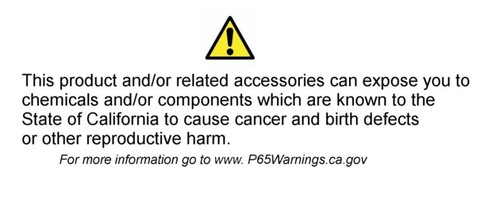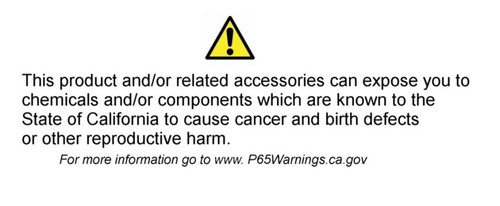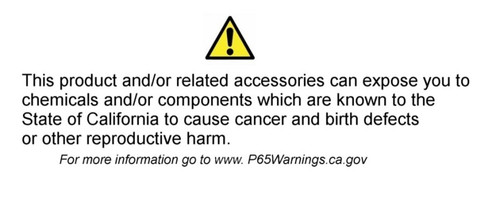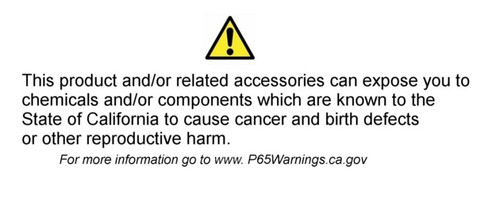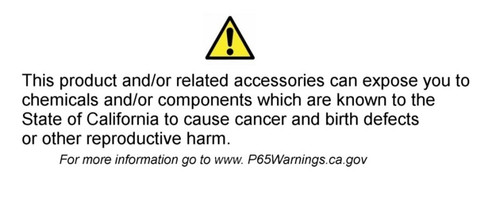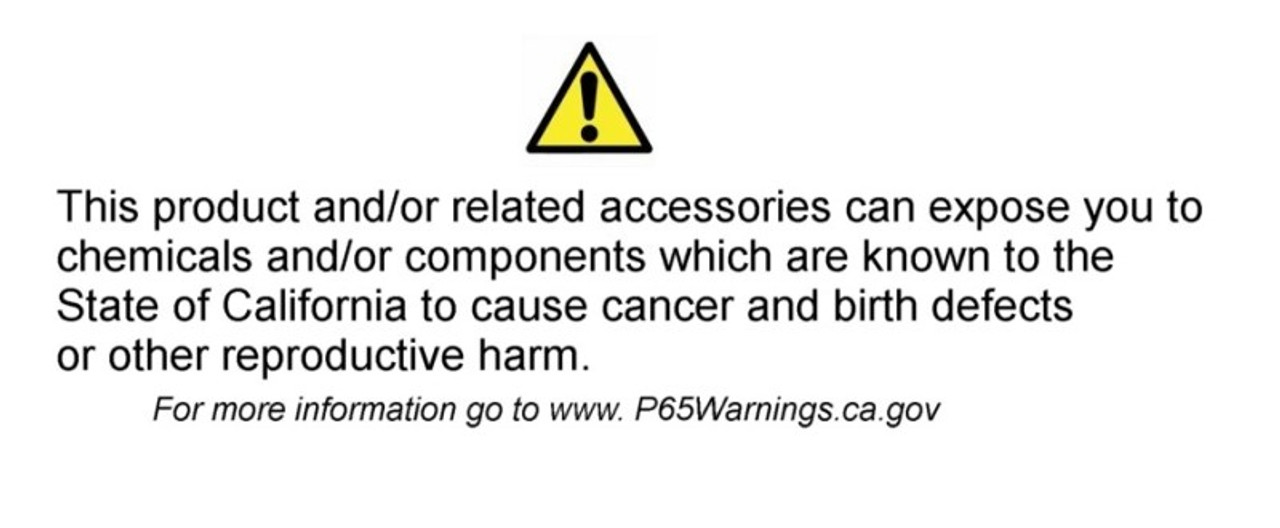






Oracle Smart Touch Multi Channel Dimmer - 9051-504
ORACLE LIGHTING
- SKU:
- ORL9051-504
- UPC:
- 905150420121
- Availability:
- Special order
- Weight:
- 1.00 Ounces
- Width:
- 9.00 (in)
- Height:
- 4.00 (in)
- Depth:
- 9.00 (in)
- Shipping:
- Calculated at Checkout
- MPN:
- 9051-504
Recommended
-
Oracle Smart Touch RGB Dimmer - 9053-504
MSRP: $99.00Now: $89.10Oracle Smart Touch Dimmer LED Controller - 9052-504
MSRP: $79.00Now: $71.10Oracle Single Channel Multi-Function Remote - 1701-504
MSRP: $59.95Now: $53.96Oracle Dual Channel Multifunction Remote - 1704-504
MSRP: $79.95Now: $71.96Oracle Multi-Zone RGB Reciever - 9958-504
MSRP: $89.95Now: $80.96Oracle Multi-Zone Remote Control - T3M - 9959-504
MSRP: $99.95Now: $89.96